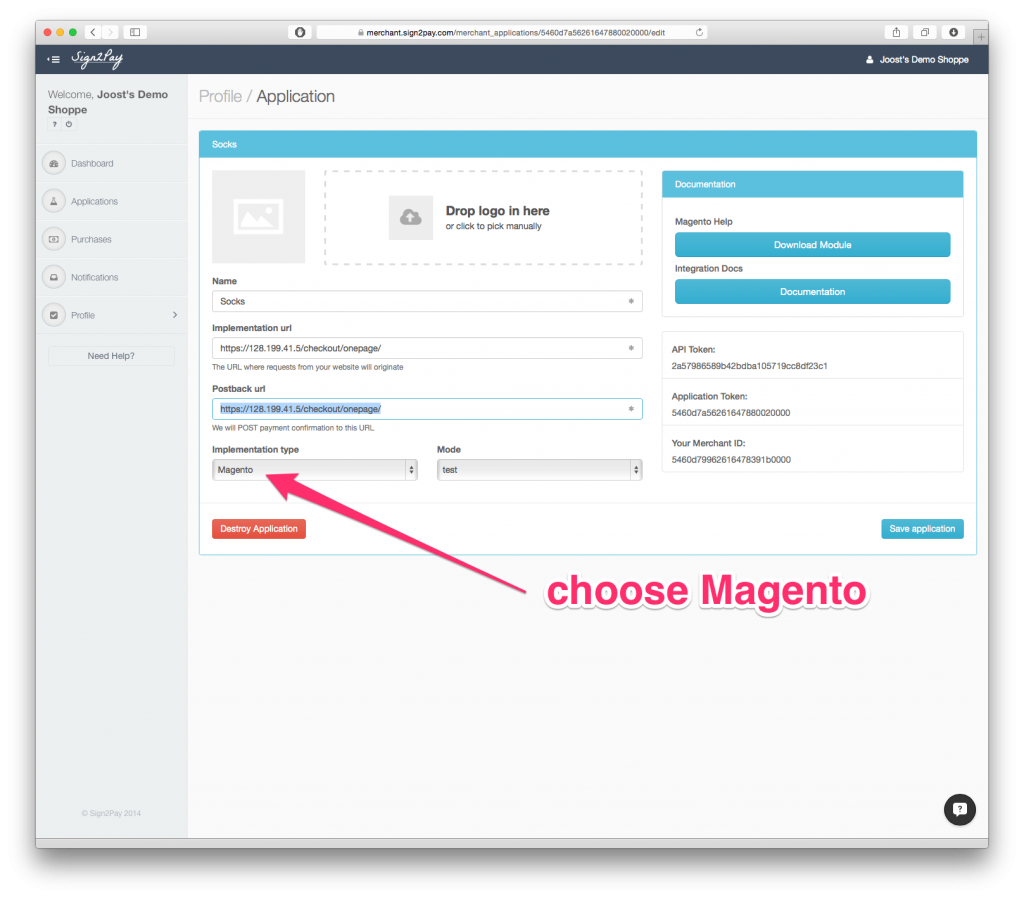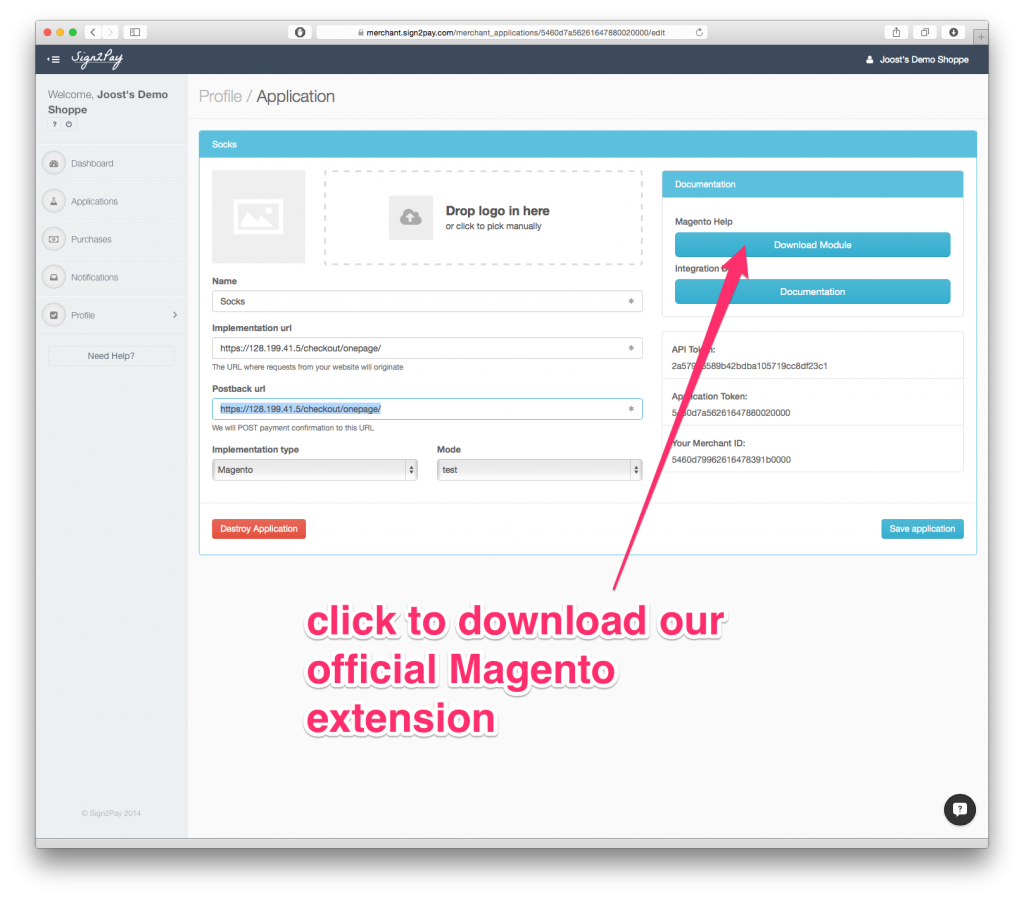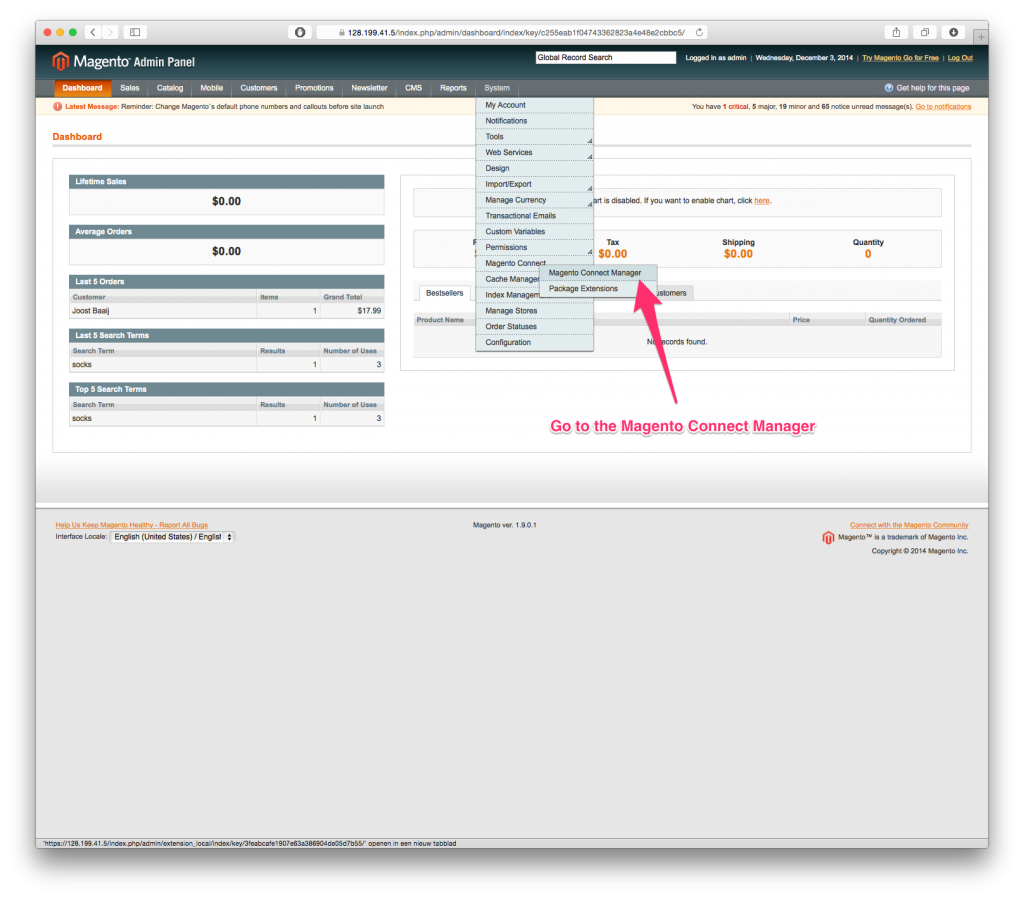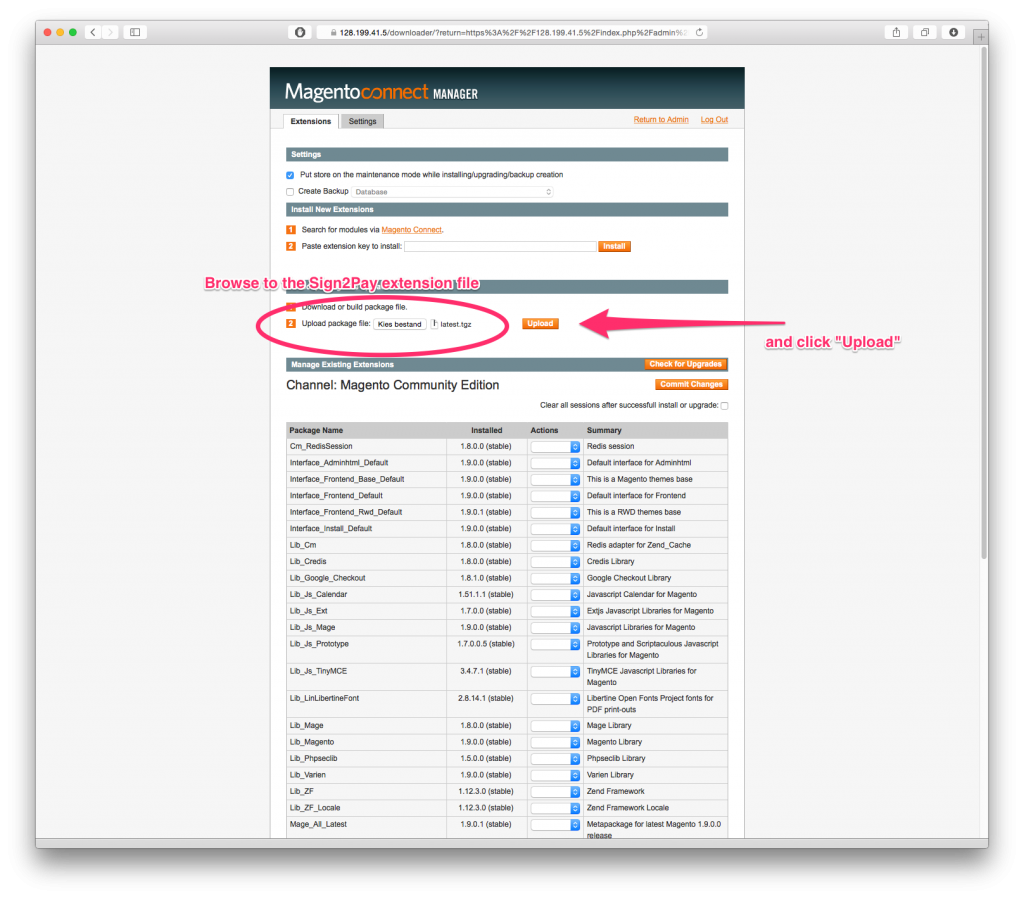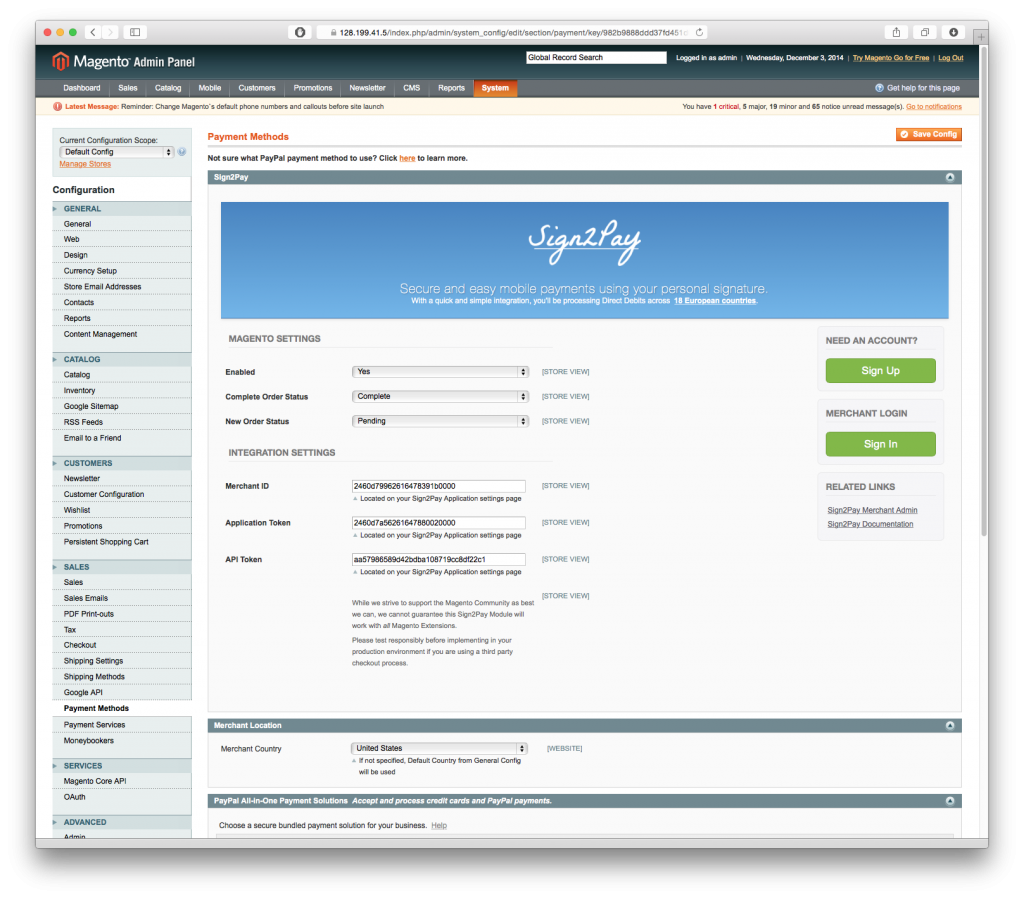Integrating Sign2Pay with Magento
Sign2Pay has native integration with Magento. This guide will show you how to upload and configure our official extension.
Please get in touch with us! We will gladly help you get setup.
Create an Application
The first step is to register your merchant account with us. Our general setup guide has you covered. Please go ahead and follow that, we’ll wait here when you get back. Go to general setup now.
Download Module
After you’ve created your merchant application with us, choose the native Magento integration. In your Sign2Pay admin homepage choose “Manage Application” and then select Magento as the implementation type.
You can then download the module on the right hand side of the screen.
You can also download the extension directly from our website: https://sign2pay.com/integrations/magento/latest.tgz.
Installation
Installation of our extension works like any other Magento extension. In the Magento Admin, choose System > Magento Connect > Magento Connect Manager:
After entering your admin password again, look for the heading “Direct package file upload”. At step 2 (Upload Package File) choose the extension file you’ve downloaded from our website and click Upload.
This will install the extension. You should see the process at the bottom of the screen. When it’s installed, you can return to the Magento Admin.
Configuration
Choose System > Configuration.
In the menu on the left, choose Payment Methods. Sign2Pay will be listed as one of the payment methods. Click on the heading Sign2Pay. You should see this screen:
In the fields for Merchant ID, Application Token and API Token fill in the values you find in your Application Settings in the Sign2Pay Merchant Admin.
When you are done, click Save Config at the top of the screen.